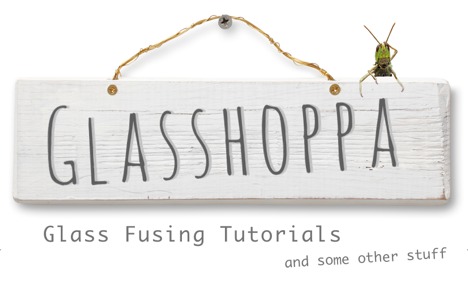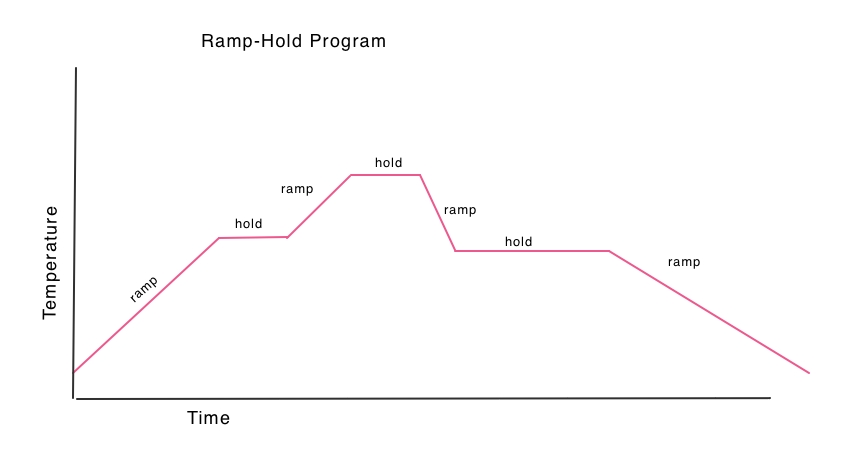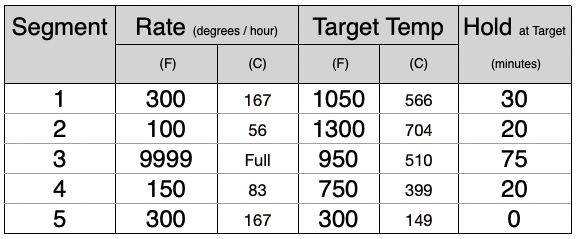A firing schedule is just a set of instructions meant to be entered into an electronic kiln controller to direct its firing cycle.
The rows of the table represent the Segments of this schedule (this schedule has five segments)
Each Segment has three parts:
• Rate (or Ramp) - a rate of temperature change expressed in degrees per hour. Here the rate for each segment is shown in both Fahrenheit and Celsius.
• Target Temperature - the goal of the segment is to reach this temperature at the designated Rate
• Hold - the period of time that the kiln will rest at the TARGET temperature before moving on to the next segment in the schedule.
The schedule is called a “RAMP-HOLD” program because it consists of a series of RAMPs up or down to a given temperature and then a HOLD there for a specified time (illustration below).
Once the program is entered into the controller and “START” is pressed, the controller will automatically execute each segment in sequence, like this:
Segment 1: Heat the interior of the kiln at the rate of 300° per hour until it reaches 1050°, then maintain it there for 30 minutes. Begin Segment 2.
Segment 2: Continue to heat at a rate of 100 DPH (degrees per hour) until 1300° is reached. Hold at that temperature for 20 minutes, then proceed to segment 3.
Segment 3: Now, As Fast As Possible (9999 or sometimes, AFAP), proceed to a temperature of 950°, and hold there for 75 minutes.
Segment 4: Next, at a rate of 150° per hour, advance to 750° and hold there for 20 minutes.
Segment 5: Next, at a rate of 300° per hour, continue to 300° and then end the firing and turn OFF the kiln.
Once START is pressed, all of this happens with no further effort on the part of the operator (that's you). Wait until the kiln reaches nearly room temperature before opening the lid, because the rush of cooler air on hot glass can cause shock and cracking.
Firing schedules will vary from project to project. To better understand why we fire glass this way, and what is happening during firing, read this: Understanding Firing.
To see how this firing schedule is entered into an electronic kiln controller, watch the short demonstration video below.
© 2022 Glasshoppa Glass Arts LLC • all rights reserved